SideStep
Member
- Joined
- Dec 30, 2010
- Messages
- 103
- Reaction score
- 0
On another thread a discussion began on a having a tablet in a car to replace the traditional Head Unit/Media Unit.
Recently I had done this switch so here's my method.
So the main question is the mounting.
The majority of mounts available are either windscreen suction mount, dash suction mount or retarded air vent mount!
They would all be OK for a small phone, but ridiculous for a tablet.
Evidently, the tablet I purchased can be mounted within the center console.
However, some minor modification is required.
The plastic tabs (pointed out in red in the image) would all need to be shaved down.
that would allow the tablet to sit higher and the whole screen be visible/usable (The status/notifications bar is obscured int he first image).
The other issue would be that the volume and power buttons (located at the top of this tablet) would now not be accessible.
There are many ways one would overcome this so that's up to the individual that decides to mount it internally.
Personally, I wanted to keep my head unit for it's remote, amplifier connection and multiple reverse camera inputs.
So I then went for a different mounting method. In front and in the same region that the original head unit is.
This would obviously disable the use of the head unit.
I also didn't want to drill or glue nothing into the face of the console which would leave permanent damage.
In the end a simple swivel/lid type of bracket "thing" was my solution.
The tablet can now be moved out of the way when I need to use the head unit underneath.
The swivel point is hidden under that little tray thing that pops out (not on all Navaras.).
Only small holes are needed to be drilled and they are not visible.
The plate stays well in place and does not rattle or flip up due to the thickness been greater then the gap that it's in.
Making the plate is simple and the two bends required can be done with simple tools.
This was a first attempt so I have since made a new one that follows the curvature better.
A friend is going to color match it in some paint that is apparently scratch proof so the end result won't look so ghetto!
Mounting the tablet to the plate is up to the individual, simply using 4 points of velcro attachment will hold it.
But making the plate more elaborate to have lips on the sides and bottom so that the tablet slides in is really a matter of choice.
The choice of tablet is also up to the individual but with the plate been flat and velcro been awesome you could even slap a big ass iPad or 10.1 tablet on there.
Anyway, that's how I did it. Tablets are a great thing and cheap these days.
Having it in the car to do just about everything you require is a better choice then paying a premium for a head unit that is limited in function.
Recently I had done this switch so here's my method.
So the main question is the mounting.
The majority of mounts available are either windscreen suction mount, dash suction mount or retarded air vent mount!
They would all be OK for a small phone, but ridiculous for a tablet.
Evidently, the tablet I purchased can be mounted within the center console.
However, some minor modification is required.
The plastic tabs (pointed out in red in the image) would all need to be shaved down.
that would allow the tablet to sit higher and the whole screen be visible/usable (The status/notifications bar is obscured int he first image).
The other issue would be that the volume and power buttons (located at the top of this tablet) would now not be accessible.
There are many ways one would overcome this so that's up to the individual that decides to mount it internally.
Personally, I wanted to keep my head unit for it's remote, amplifier connection and multiple reverse camera inputs.
So I then went for a different mounting method. In front and in the same region that the original head unit is.
This would obviously disable the use of the head unit.
I also didn't want to drill or glue nothing into the face of the console which would leave permanent damage.
In the end a simple swivel/lid type of bracket "thing" was my solution.
The tablet can now be moved out of the way when I need to use the head unit underneath.
The swivel point is hidden under that little tray thing that pops out (not on all Navaras.).
Only small holes are needed to be drilled and they are not visible.
The plate stays well in place and does not rattle or flip up due to the thickness been greater then the gap that it's in.
Making the plate is simple and the two bends required can be done with simple tools.
This was a first attempt so I have since made a new one that follows the curvature better.
A friend is going to color match it in some paint that is apparently scratch proof so the end result won't look so ghetto!
Mounting the tablet to the plate is up to the individual, simply using 4 points of velcro attachment will hold it.
But making the plate more elaborate to have lips on the sides and bottom so that the tablet slides in is really a matter of choice.
The choice of tablet is also up to the individual but with the plate been flat and velcro been awesome you could even slap a big ass iPad or 10.1 tablet on there.
Anyway, that's how I did it. Tablets are a great thing and cheap these days.
Having it in the car to do just about everything you require is a better choice then paying a premium for a head unit that is limited in function.